How do I Transfer Emails from Gmail to Microsoft 365 on Mac? - 5 minutes read
Are you transferring your business email account to Microsoft 365 from Gmail? But, there are some confidential emails stored in your Gmail profile that is holding you back from moving on. Wondering how do I transfer emails from Gmail to Microsoft 365 on Mac. Looking for an appropriate solution to execute the process? If yes, then the write-up is what you need. We have added some topics covering the benefits of migration and the solution to transfer all the necessary Gmail emails to Microsoft 365 on a Mac machine.
The expansion of business sometimes creates the requirement for migration. Gmail, undoubtedly, is an incredible webmail service, and day by day it is introducing new updates with new features and options. But, users keep searching for better alternatives. And Office 365 is a platform that gives a trial for 30 days. So businesses keep track of the newly launched applications that are offering powerful functioning to users.
Let’s understand the reasons responsible for the migration of Gmail to Microsoft 365.
Reasons - Why to Transfer Emails from Gmail to Microsoft 365?
There are several factors present why users these days are considering Gmail to Office 365 migration and some are highlighted below-
- Migrating to Office 365 will help in gaining more control over email. In case you are using a custom domain for the business, then moving to Microsoft 365 will allow to use your brand or logo in the emails.
- Need for enhanced security. Google has been criticized a lot previously for its approach to security and privacy. But, this is not the case with Microsoft 365. It will give complete control over what happens with the data.
- Microsoft 365 delivers a comprehensive suite of tools and features that helps in improving productivity as well as collaboration. One can easily access Word, PowerPoint, Excel, and OneNote and cloud-based solutions such as SharePoint and OneDrive.
- Includes exceptional security features that help safeguard sensitive information and prevent from data breaches.
How do I Transfer Emails from Gmail to Microsoft 365?
With the help of MacMister Gmail Backup Tool for Mac, users can directly transfer emails from Gmail to Microsoft 365 with attachments accurately. The software GUI is friendly and carries a platform that users with technical and non-technical skills can handle independently and transfer Gmail emails to Microsoft 365 without any difficulty. Even, the operational steps are not typical as they will take a few seconds, and users successfully perform the migration in a minimum time.
Moreover, the software is launched with many features that users can use according to their requirements to get the desired results. Download the trial edition of the software and check the working procedure of the tool for free.
Working Steps to Transfer Emails from Gmail to Microsoft 365 on Mac
Step 1. Download, launch, and run MacMister Gmail to Office 365 Tool on macOS.
Step 2. Enter your Gmail email ID & app password in the required fields and press the Login button.
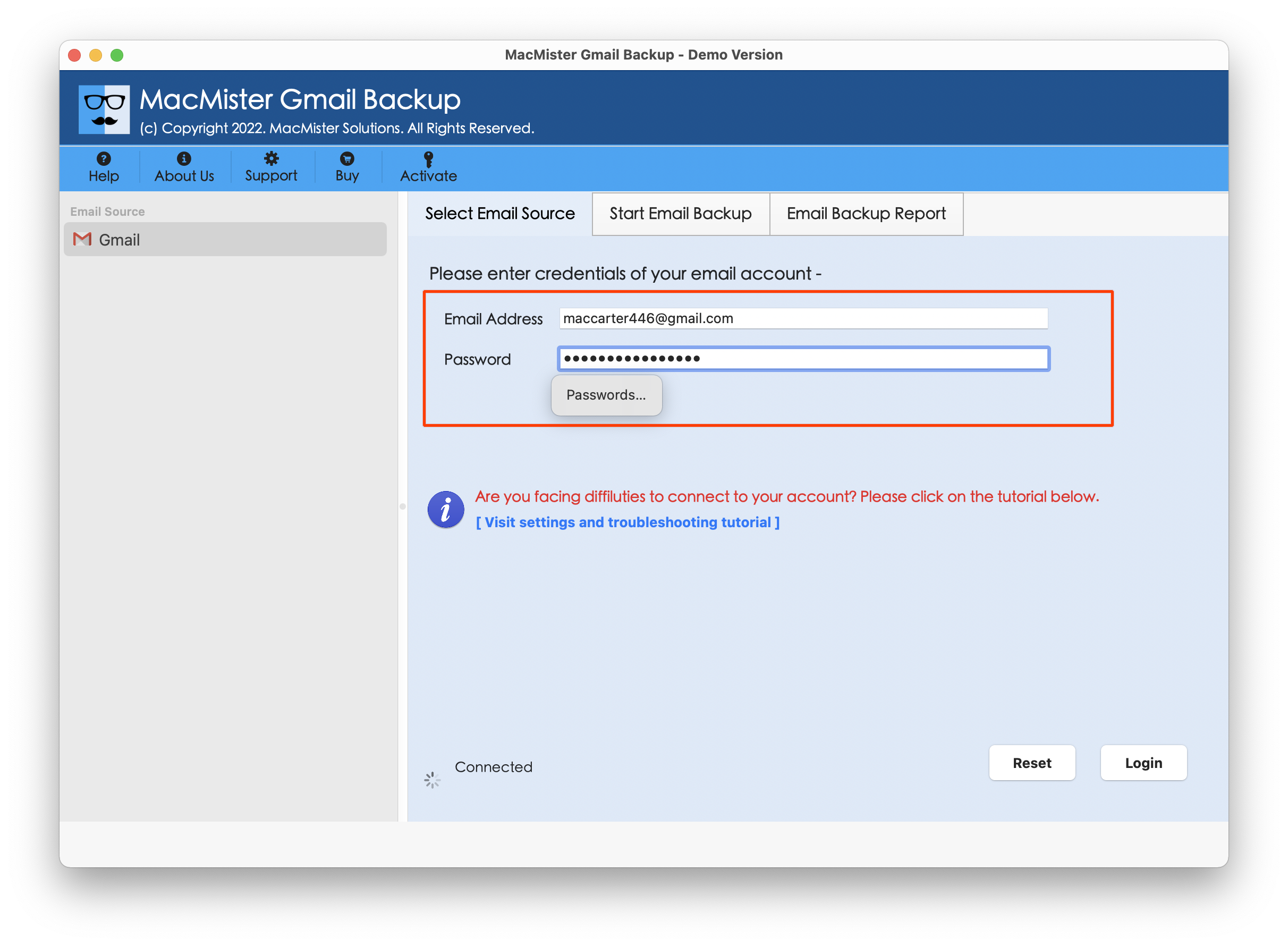
Step 3. The specified Gmail account will connect with the software and its mailboxes will start to appear on the software.
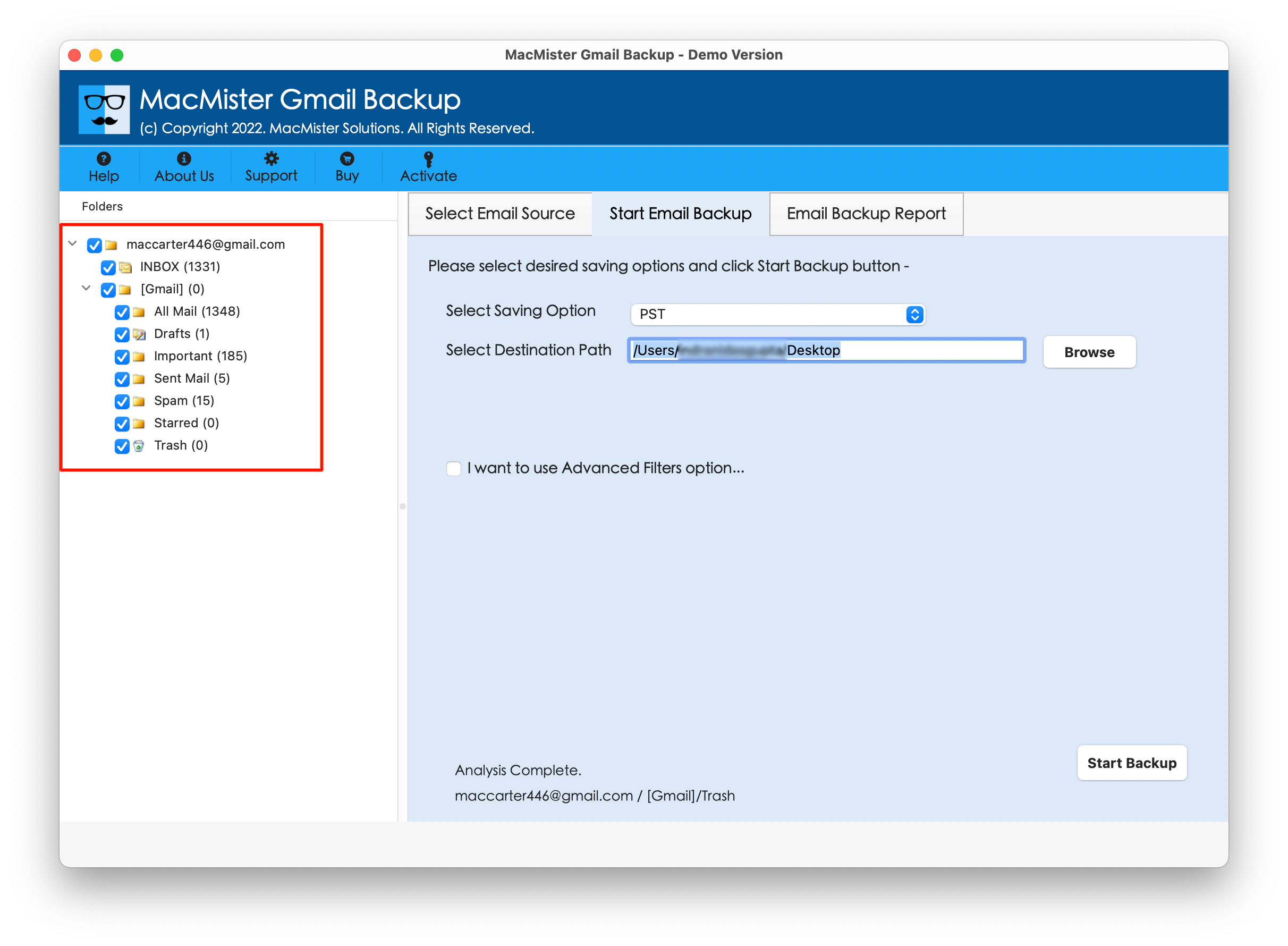
Step 4. Click Select Saving Options and choose Office 365 from the menu.

Step 5. You can add Office 365 credentials and simultaneously use Advanced Filters property to transfer specific Gmail emails to Microsoft 365 account. Last, click on the Start Backup button.
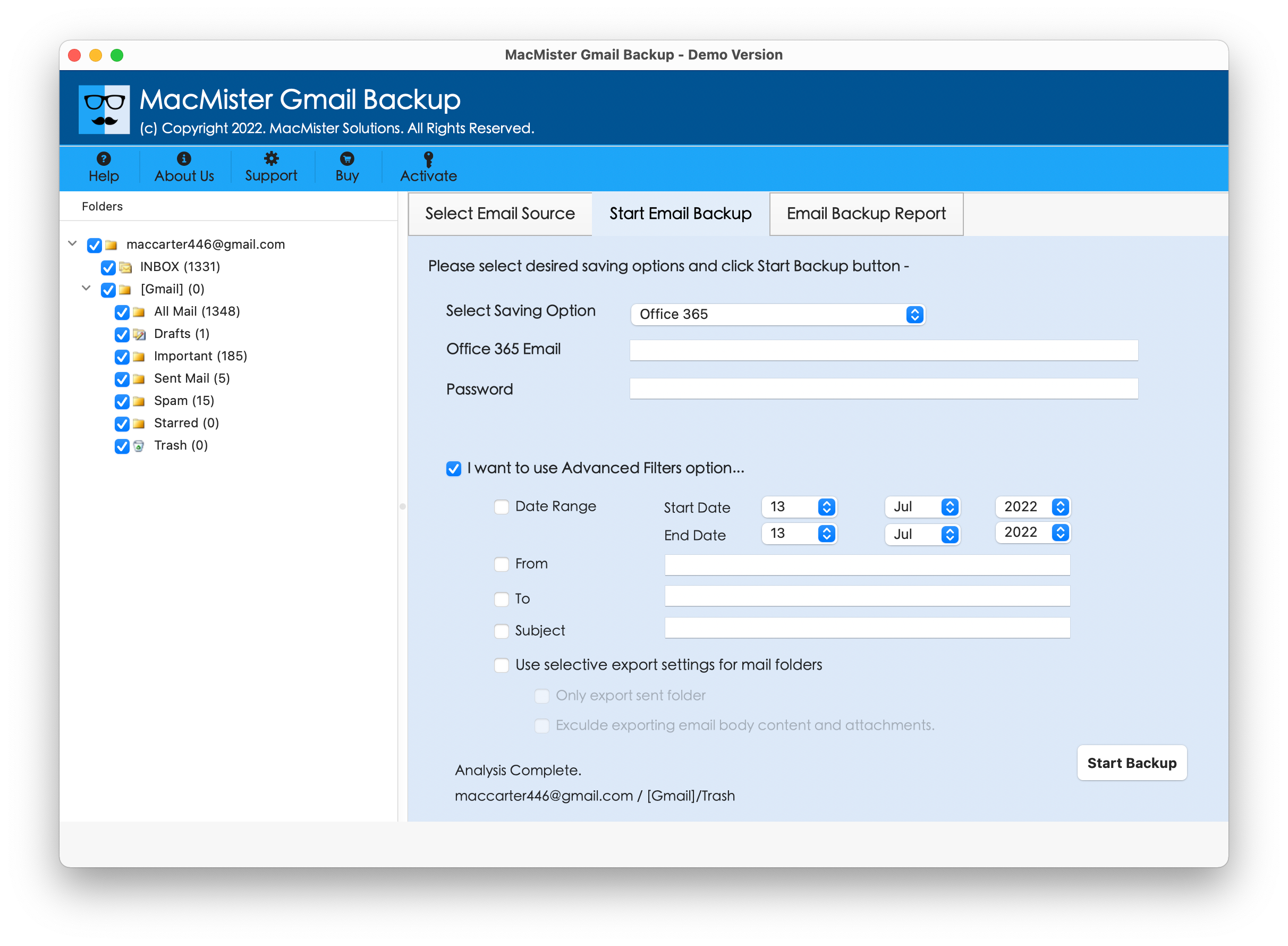
Step 6. The transfer process is live and the app will show Email Backup Report window that will display the ongoing migration status of Gmail emails.

The entire process will finish in a fraction of seconds and then users will receive Process Completed message on their screen. Click the OK button and go to Office 365 profile to check the resultant emails. However, you will see that the resultant files are in their original form and each email message is appearing with accurate content and formatting properties.
Why MacMister Gmail Backup for Mac App is Preferable?
There are numerous reasons for choosing MacMister Gmail Backup Tool for Mac and some of them are:
· Directly transfer emails from Gmail to Microsoft 365 with attachments on macOS.
· Delivers Advanced Filters property that helps users to perform the migration as per date range, to, from, subject, etc.
· Simple and Intuitive GUI that is accessible easily by all professional and novice users.
· Keeps the formatting properties and folder structure safe and accurate throughout the process.
· Display Email Backup Report that shows the progress of migration to users.
· Capable to run on all macOS versions such as macOS Ventura, Monterey, Big Sur, Catalina, etc.
Conclusion
The blog has discussed an advanced and wonderful method to transfer emails from Gmail to Microsoft 365 with attachments. The MacMister Gmail to Office 365 Backup Tool for Mac is a safe method that Mac users can use quickly on their system to instantly transfer unlimited Gmail emails to Office 365 with attachments. It also has a free demo with the help of users who can check the migration process for free. Also, one will be able to transfer 25 Gmail emails to Microsoft 365 on Mac free of cost.