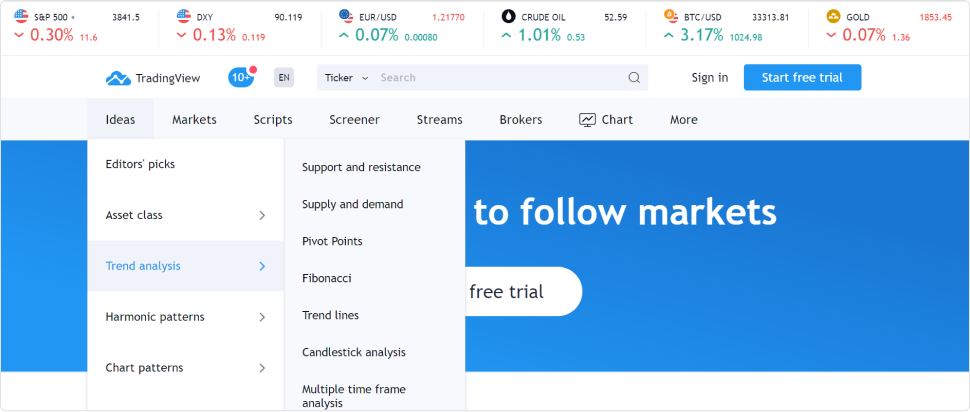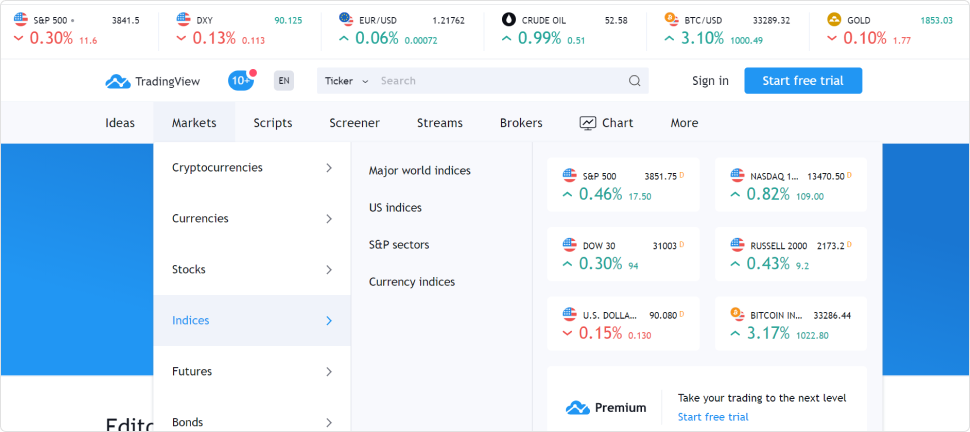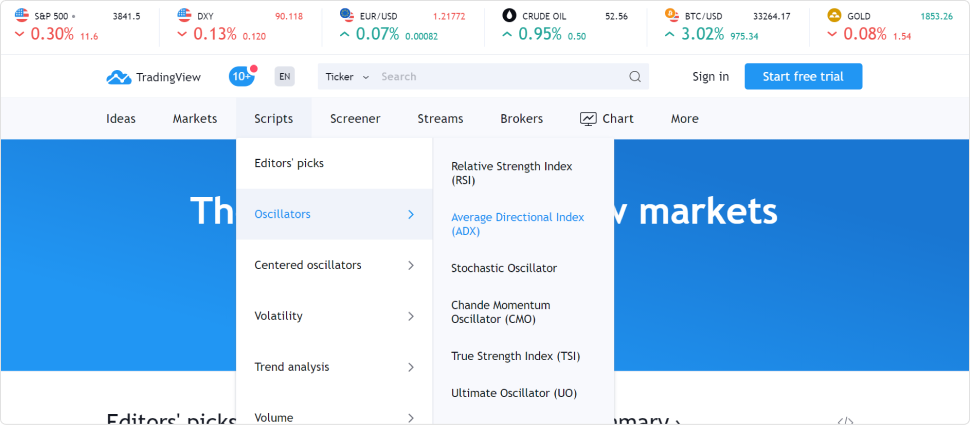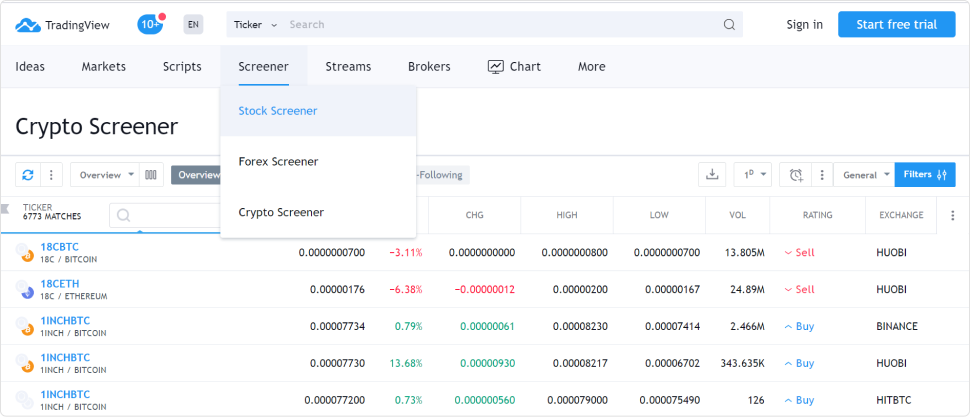tradingview - 4 minutes read
About TradingView (Trading View)
TradingView.com (TradingView) is an analytical trading platform and a social network for traders designed for the development and testing of trading systems on any type of asset, as well as for exchanging ideas, sharing experiences, and developing your own brand. The platform allows you to receive information about quotes in real-time, develop unique indicators, and copy strategies to a real account.
The platform operates in more than 30 languages, reaching an audience of 13.6 million registered users. Since 2011, over 31 million live charts have been created on TradingView, and over 5.7 million trading ideas have been published. Quotes come from over 50 global exchanges through the best providers.
TradingView is also a social network for traders where traders may share ideas, learn new things, unite and work together to achieve a common goal. The publication of charts with technical analysis and the possibility of discussing them allows you to find traders with similar interests.
👍 Advantages:
- • More than 100+ built-in technical indicators that are not available in MetaTrader 4.
- • Author's unique indicators with descriptions and practical analysis of strategies.
- • The ability to create your own indicators based on the platform language.
- • Trading system simulator and the ability to connect a TradingView demo account to a live account of brokers and partners.
- • Access to real quotes for over 100 thousand various assets in multiple markets, including futures.
- • Interactive charts with convenient scaling.
👎 Disadvantages:
- • Free test mode after registration is valid for 30 days only.
- • Sub-quality work of some indicators.
- • In theory, copying the system to a real account is allowed; but in fact, TradingView has few brokers or partners, so the trading system will have to be manually copied to the terminal. A trader needs to look for a signal in TradingView and open a trade in a brokerage terminal.
- • There may be a slight difference between the platform and terminal quotes.
Ovew of servicesrvie
TradingView support services are designed to filter assets, find trading ideas, and test new technical analysis tools. They can be used both to create a trading system directly on the TradingView platform and as an auxiliary tool when trading on a brokerage terminal. Let's consider each in more detail.
Trading ideas
Not sure where to start?
This section contains an abundance of trading ideas, grouped into separate classes. Here you can find ideas for technical analysis by choosing any of the proposed indicators. You will see a list of articles and authors dedicated to the selected instrument. You can also choose ideas for a specific asset like currencies, stocks, futures, etc. Each subsection is divided into “Trading Ideas”, “Teaching Ideas” and “Scripts”. If you like an author’s article, subscribe to his articles.
TradingView.com review - Ideas
Markets
Another option for grouping the information available on the portal is the category of individual markets. Here you can find quotes and up-to-date market information for all types of assets from standard currencies and bonds to cryptocurrencies.
Each subsection has a separate structure. For example, the Markets/Indices subsection has tabs for Major Indices, US Indices, S&P Index Sectors, and Currency Indices. Within each subsection, there are tabs labeled "Overview", "Ideas", "Quotes", etc. Having opened, for example, the XAU gold index, you will find charts of currently-streaming quotes, options for trading ideas (if they are not there, you can add your idea), the composition and components of the index, and technical analysis with the market sentiment indicator.
TradingView.com review - Markets
Scripts
This section contains more than 100 thousand strategies, indicators, and scripts, most of which are copyrighted with open or closed source. All of them are written in Pine and are designed for the TradingView platform. The possibility of their integration into MT4 in MQL should be checked with the authors. When you go to the final tab (for example, Scripts/Oscillators/ADX Indicator), you get access to all articles on ADX, authors’ accounts, and scripts.
TradingView.com review - Scripts
Screeners
Screeners is one of the most useful tools on the platform. It allows you to filter assets according to different criteria and determine the best buy/sell point for an asset. The "Screeners" menu has three tabs - Screeners of Forex assets, Stocks, and Cryptocurrencies. In each section, you can filter assets by price, capitalization, price dynamics for a fixed period, etc. You can set alerts when asset quotes enter the range specified for a specific criterion, and you can save all your templates.