Windows 11’s best productivity feature may be a focus timer with Spotify - 3 minutes read
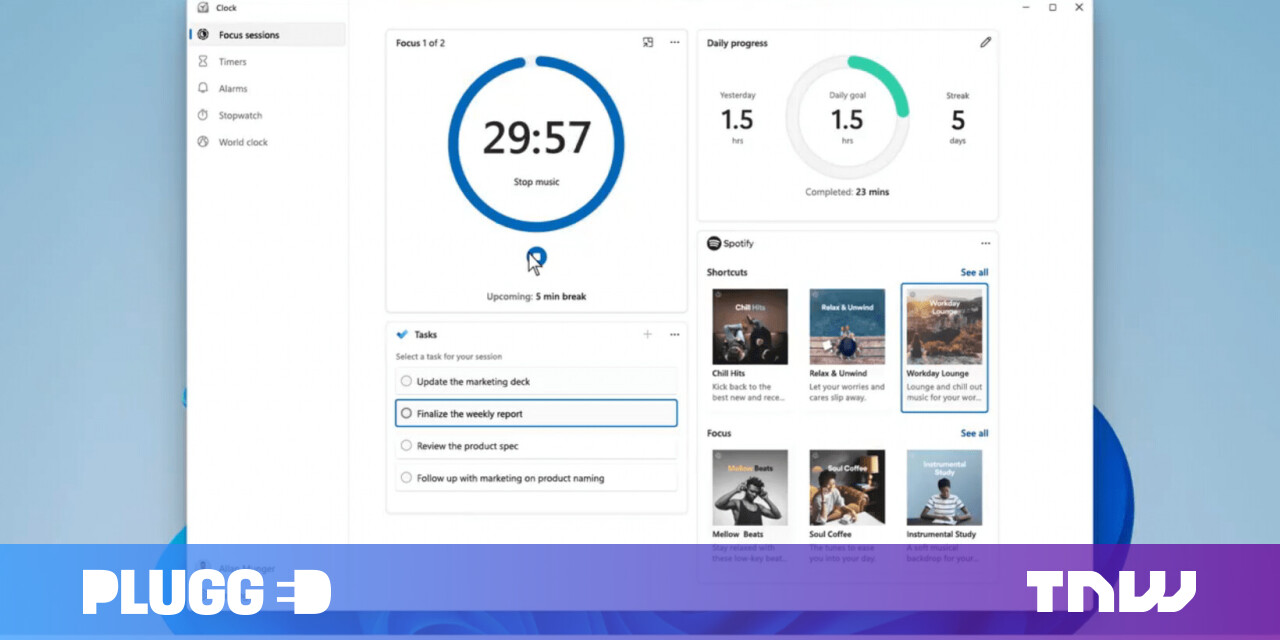
Napier Lopez is a writer based in New York City. He's interested in all things tech, science, and photography related, and likes to yo-yo in (show all) Napier Lopez is a writer based in New York City. He's interested in all things tech, science, and photography related, and likes to yo-yo in his free time. Follow him on Twitter .
A few days ago, Microsoft hype man Panos Panay tweeted an interesting new feature coming to Windows 11 that wasn’t part of the official announcement (nor was it present in any of the preview builds so far). The OS will come with a feature called Focus Sessions, which is basically a Pomodoro-style timer with Spotify and Microsoft To-Do integration. I’m all for it.
For those not familiar, the Pomodoro method is a simple productivity strategy in which you focus on a task for, say, 20-30 minutes, and then take short (often 5-10 minute) breaks in between. The exact timing is flexible, but the idea is to break down a task into manageable chunks while still allowing some room for small distractions. The keyword is small; taking a timed short break helps ensure you don’t go on a complete tangent of procrastination.
By the look of Panay’s teaser, Focus Sessions will be integrated right into the Windows 11 Clock app. You’re able to set how long you want to focus for and see a summary of your tasks from Microsoft’s To-Do app. There’s also a slight gamification component with a daily progress tracker that lets you know how many hours you’ve spent ‘focusing.’
The integrated Spotify functionality appears to show both shortcuts to favorite playlists and suggestions for some good background tunes. As someone who focuses best when listening to music, the integration is much appreciated, although I hope Microsoft considers adding more services besides Spotify.
Of course, there are myriad Pomodoro-style apps and websites out there, but it’s nice to see one directly integrated into Windows; it’ll introduce the technique to a wider range of users.
Considering how often Microsoft talks about productivity, this small update may be one of the most useful features it’s adding to Windows 11. While I can’t guarantee it’ll actually make you more productive, it’ll at least feel like you’re more productive. And isn’t that what really matters?
Did you know we have a newsletter all about consumer tech? It’s called Plugged In – and you can subscribe to it right here.
Source: The Next Web
Powered by NewsAPI.org