WinDock 1.2.1 (Freeware) - 2 minutes read
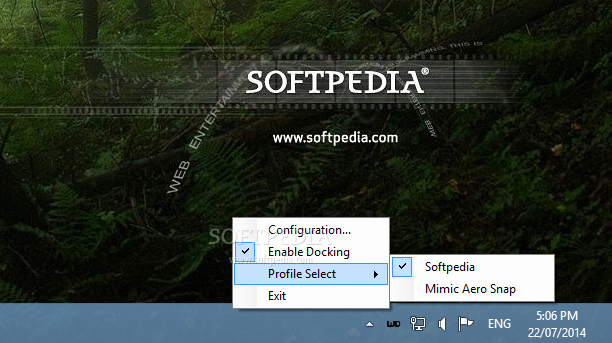 Download WinDock 1.2.1
Download WinDock 1.2.1WinDock is a desktop enhancement application that comes in handy to anyone who must work with several windows at the same time. It can help you quickly snap opened windows to specific screen sections, taking care of resizing and moving them to the right position.
The principle it relies on is simple: it splits the screen into multiple areas called 'docks', where windows are automatically snapped to in case the mouse pointer touches or enters a user-defined trigger section (which can be a screen corner, edge or area).
Designed to make window handling, moving and resizing much easier, WinDock can help you define multiple screen sections of various dimensions, each encasing an opened window. This way, you can organize your working environment much faster, without even having to change the size of the windows.
WinDock enables you to create multiple profiles and activate the one you need at a certain point. A profile can include multiple rules that define the 'dock' areas and their corresponding triggers. Their order is essential in case two or more triggers overlap, but note that corner triggers take priority over edge and area ones. On the downside, configuring the exact position of the dock areas is a bit difficult.
Profiles can be easily deleted, renamed or set as active, either from the 'Settings' window or using the dedicated entry of the system tray menu. When a window is dragged and dropped with the mouse and the cursor touches one of the set triggers, the window is automatically resized and sent to the defined dock area.
Aiming to improve your productivity, WinDock can be used for creating a layout to display running applications without overlapping any two windows.
It is particularly helpful for multi-screen computers, enabling you to turn a moving and resizing operation into a simple drag and drop action.
Source: Softpedia.com
Powered by NewsAPI.org
Keywords:
Graphical user interface • Application software • Microsoft Windows • Microsoft Windows • Microsoft Windows • Pointer (user interface) • Computer monitor • Microsoft Windows • Taskbar • Settings (Windows) • Window (computing) • Taskbar • Menu (computing) • Window (computing) • Drag and drop • Computer mouse • Cursor (user interface) • Window (computing) • Taskbar • Productivity software • Application software • Microsoft Windows • Computer • Drag and drop •