How to Get 30 Days of Scribd for Free, No Strings Attached - 2 minutes read
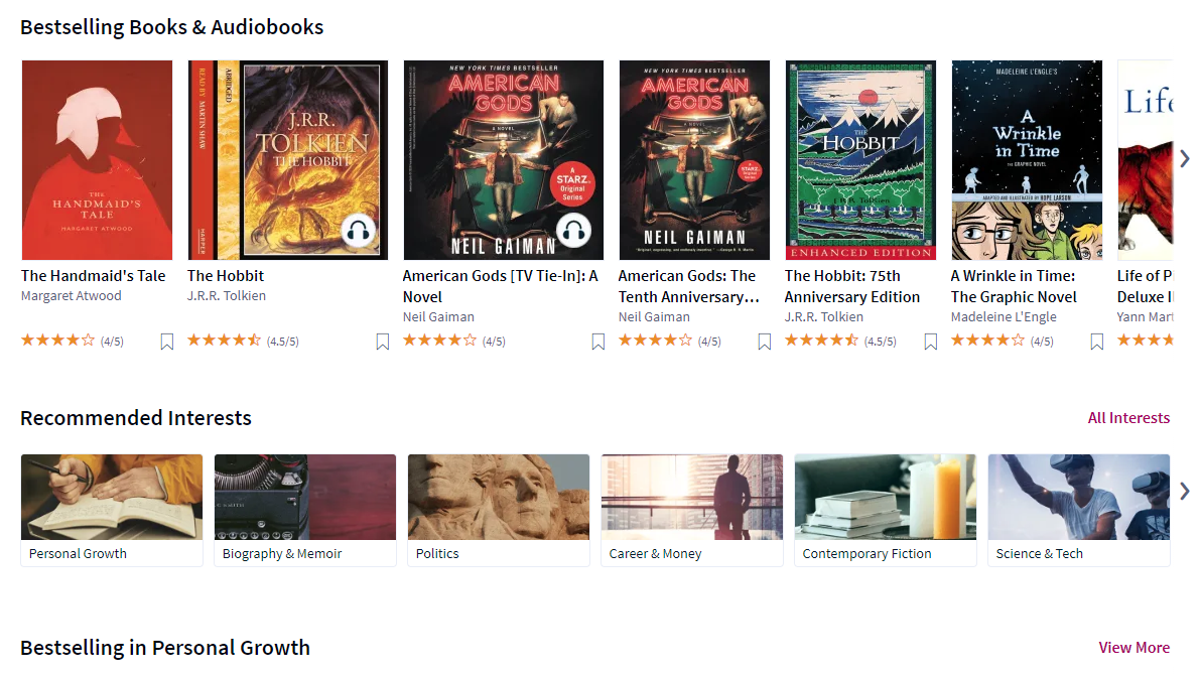 Screenshot : David Murphy
Screenshot : David MurphyI’m a big fan of Scribd, mainly because I like crawling through the site for all kinds of fun PDFs and other books that I wouldn’t normally be able to read. And since my California friends and I are starting a quarantine book club, getting free access to the service—and that’s actually free access, not a free trial—couldn’t have been better timing.
That’s Scribd’s offer for those battling c oronavirus boredom: Come use our service to enrich your mind, and we won’t annoy you by forcing you to sign up with a credit card. Simply click on this link and sign in with your Scribd account (or make a free one). That’s it.
Advertisement
While I would have preferred if Scribd simply opened its gates to everyone, period, for a month or so, setting up an account for a free month’s access—and some marketing emails after the fact, no doubt—isn’t the worst trade- off. And as I mentioned, that’s a free 30 days of the service with zero commitment. You won’t get converted into a paying subscription after the fact like a conventional free trial.
That all said, I did experience one annoying quirk with Scribd’s offer, which I’m not sure is intentional or not. Basically, if you’ve ever had Scribd—as in, paid for an account or used a free trial previously, if I’m correct—you’re not eligible for the promotion. At least, I couldn’t get it to stick to my old Scribd account. I had to log in, go into account settings, delete my account, and then make a new account (using the same email) to get my 30 days of free access.
Annoying? Slightly, but now I can read whatever I want for a month. Bring on the book club.
Source: Lifehacker.com
Powered by NewsAPI.org