Apple fighting back against quantum attacks with new security system for iMessage - 5 minutes read
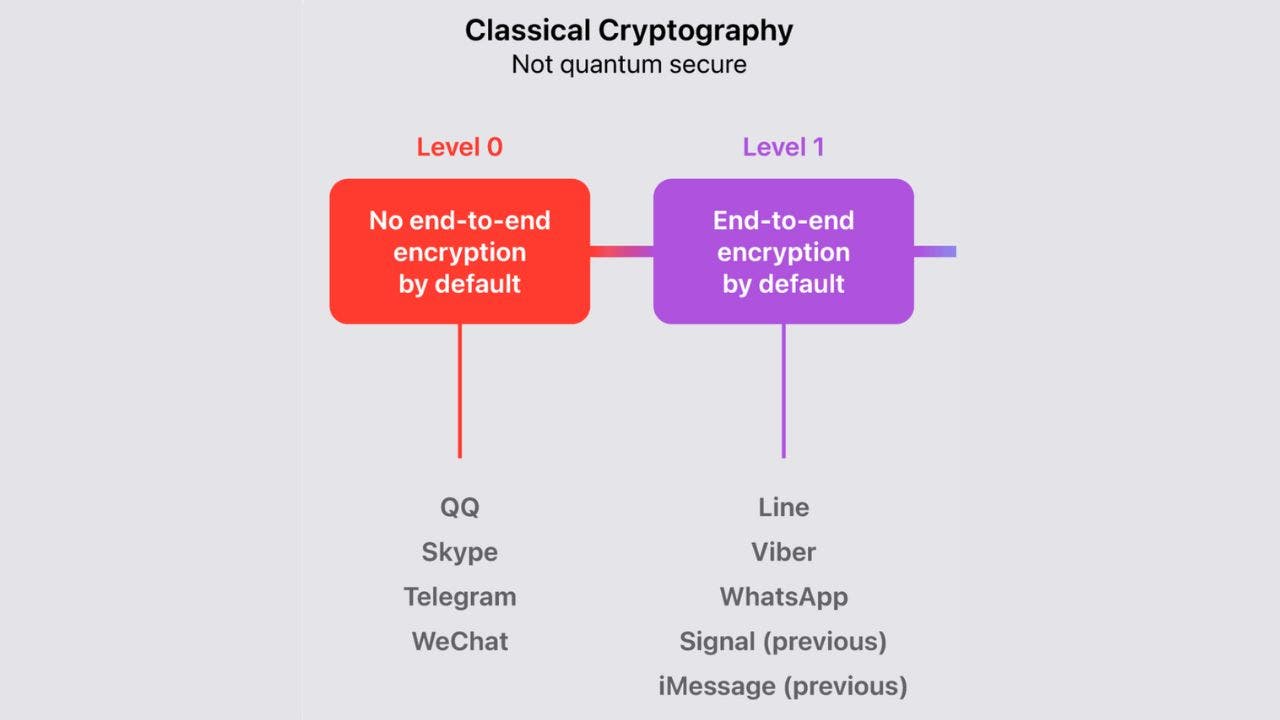
Join Fox News for access to this content
Plus special access to select articles and other premium content with your account - free of charge.
Please enter a valid email address.
By entering your email and pushing continue, you are agreeing to Fox News' Terms of Use and Privacy Policy, which includes our Notice of Financial Incentive. To access the content, check your email and follow the instructions provided.Having trouble? Click here.
Apple is giving iMessage a big security boost as the company looks to protect users from future quantum attacks, which are cyberattacks that use the power of quantum computers to break the encryption methods used by most online services today.
While hackers don't have access to quantum computers just yet, the new upgrade takes away a potential avenue for them down the road. Apple is calling it "the most significant cryptographic security upgrade in iMessage history."
CLICK TO GET KURT’S FREE CYBERGUY NEWSLETTER WITH SECURITY ALERTS, QUICK VIDEO TIPS, TECH REVIEWS AND EASY HOW-TO’S TO MAKE YOU SMARTER
Message app on iPhone home screen (Kurt "CyberGuy" Knutsson)
PQ3 is Apple's new encryption upgrade for iMessage to secure conversations. According to Apple, the upgrade provides level 3 security. iMessage currently uses level 1 protections.
Illustration showing level 1 cryptography (Apple) (Kurt "CyberGuy" Knutsson)
It uses special codes that are difficult for even quantum computers to break. These codes are constantly changing, making it even harder for anyone to intercept your messages. It works behind the scenes, so you don't need to do anything to benefit from it.
Illustration showing level 3 post-quantum cryptography (Apple) (Kurt "CyberGuy" Knutsson)
PQ3 is set to roll out in beta versions of iOS 17.4, iPadOS 17.4, macOS 17.4 and watchOS 10.4 soon. Apple says the upgrade will roll out to all iOS devices by the end of the year.
Why is a new security measure needed?Regular computers struggle to break the codes used in iMessage. However, powerful quantum computers, which are still under development, could potentially crack these codes. PQ3 protects your messages even if that happens.
While PQ3 is supposed to protect you from future hacks, it also provides a way to stop "harvest now, decrypt later" attacks. Although hackers usually want data or information they can use now, "harvest now, decrypt later" attacks steal your information now and will use a more advanced computer to decrypt it in the future.
What are the 3 major benefits of PQ3?1) Stronger protection: It makes iMessage more secure against current and future threats.
2) Self-healing: If someone tries to steal your messages, PQ3 can automatically fix the problem and protect future messages.
3) No impact on message size: You won't notice any difference in how quickly your messages are sent or received.
A woman messaging on her iPhone (Kurt "CyberGuy" Knutsson)
MORE: STOLEN DEVICE PROTECTION IN LATEST IOS 17.3 UPDATE PROTECTS YOUR IPHONE EVEN MORE FROM CROOKS
How to protect yourself from hackersTo prevent hackers from accessing your data now or in the future, you should take some precautions. Here are five tips to follow.
1) Keep your phone software updatedYou'll especially want to update your iPhone when iOS 17.4 is available to help protect you from quantum attacks. You should always keep your iPhone’s software and apps updated regularly as Apple releases patches for vulnerabilities as they are discovered. Updating your phones can also prevent hackers from exploiting security flaws.
2) Change your passwordsChange the passwords for all your online accounts, including your email, social media and banking accounts. Do not use easy-to-guess information such as your birthday or address. Use strong, unique passwords that are difficult to guess, preferably ones that are alphanumeric and, if applicable, include special symbols. Be sure to do this on another device in case there is malware monitoring you on your phone. Consider using a password manager to generate and store complex passwords. It will help you to create unique and difficult-to-crack passwords that a hacker could never guess.
3) Enable two-factor authenticationEnabling two-factor authentication on all your online accounts will add an extra layer of security to your accounts and make it more difficult for hackers to gain access.
4) Have good antivirus software on your phoneHaving good antivirus software actively running on your devices will alert you of any malware in your system and warn you against clicking on any malicious links that may install malware on your devices, allowing hackers to gain access to your personal information. Find my review of Best Antivirus Protection here.
5) Watch your connectionsWhen possible, do not connect to unprotected or public Wi-Fi hotspots or Bluetooth connections. Turn off the Bluetooth connection when not in use. On most iPhones, you can choose who to receive files or photos via AirDrop (a Bluetooth feature) from by selecting to receive from no one, people in your Contacts or Everyone. We suggest you set it to "no one" and only turn it on when you are with the person you are sending or receiving a file or photo from.
Person messaging on iPhone (Kurt "CyberGuy" Knutsson)
MORE: APPLE CRACKS DOWN ON IPHONE THIEVES WITH NEW SECURITY SETTING
Kurt's key takeawaysPQ3 feels like it's going to be a massive upgrade for iMessage users. While other messaging services use encryption, it doesn't seem like anything is as focused on quantum computing. If this is as secure as Apple says it is, this would be a gold standard for encryption.
Do you feel more secure using iMessage knowing that Apple is being proactive against future cyberattacks? What would you like to see Apple do to further protect users? Let us know by writing us at Cyberguy.com/Contact.
For more of my tech tips & security alerts, subscribe to my free CyberGuy Report Newsletter by heading to Cyberguy.com/Newsletter.
Ask Kurt a question or let us know what stories you'd like us to cover.
Answers to the most asked CyberGuy questions:
Copyright 2024 CyberGuy.com. All rights reserved.
Source: Fox News
Powered by NewsAPI.org