5 Ways to Analyze Your Instagram Marketing - 10 minutes read
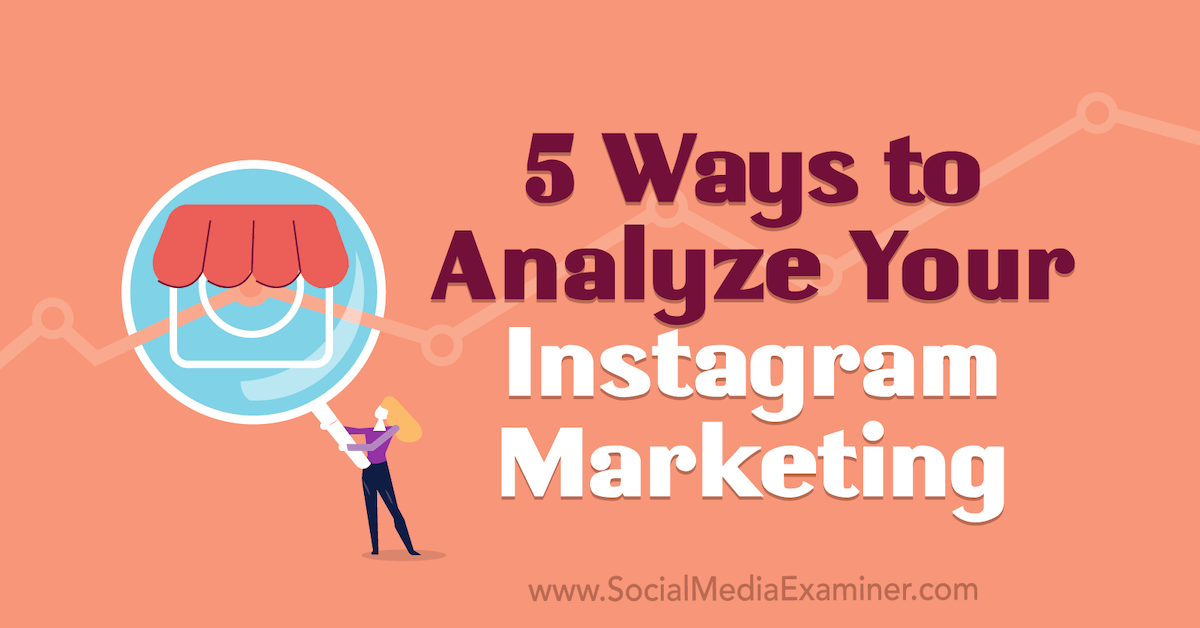 Do you know how well your Instagram marketing is really performing? Your Instagram business profile provides you access to valuable metrics that can help you understand what’s working.
Do you know how well your Instagram marketing is really performing? Your Instagram business profile provides you access to valuable metrics that can help you understand what’s working.In this article, you’ll discover five ways to analyze the performance of your Instagram business profile.
Why Instagram Business Profile Insights Matter
Instagram is a powerful tool for small businesses and influencers wanting to showcase products and services, but when Instagram announced it would test hiding likes, people using personal Instagram profiles for business were concerned. Even though Instagram hasn’t officially made this change, the possibility of likes being hidden makes a strong case for moving your Instagram presence from a personal profile to a business profile.
Why? With a business profile, even if Instagram moves ahead with hiding likes from public view, you’ll still be able to see your likes via Insights. Still, there are other metrics available in Instagram Insights you should be watching.
The metrics highlighted below will help you gauge content performance so you can create more of the content that inspires people to like a post because it resonates with them, not simply because it has a lot of likes.
#1: Track Instagram Bio Link Clicks
When using Instagram for your business, one of the most important metrics to analyze is how many people click over to your website. Instagram allows you to add one URL to your bio so it’s important to analyze these clicks to determine whether your audience finds your link compelling.
To get more out of your bio link, consider using a link service, which allows you to create a special page with multiple links that opens when profile visitors click your bio link.
Using a link service can be a powerful tactic but you’ll want to track clicks to see if it works for you. If you present too many links on that page, it’s possible people may get confused and end up not clicking on anything. The link description in your bio may also be too generic to compel people to click on it.
Another approach for maximizing your one link is to create a landing page on your website that’s just for Instagram users. Once clicked, they’re taken to your dedicated web page that can offer a better user experience. They’ll be more likely to take action and even sign up for your newsletter to stay up to date.
You may want to test different bio links every week. Add a link to a lead magnet in your profile and switch it to a different lead magnet, offer, or podcast episode the next week and see which one resonates best with your audience. Instagram tracks link clicks weekly so you can see whether your link is clicked more or less in any given week.
To find out your number of website clicks, start by tapping the hamburger menu in the top-right corner of your Instagram business profile.
In the pop-up menu, tap on Insights.
Now tap the Activity tab and scroll to the bottom of the page to find the Website Clicks metric. After you note this number, employ one of the tactics above and come back a week later to see if this metric has improved. You can set a goal for your business to increase website clicks by 20% per week, as an example.
#2: Monitor Saves and Shares
Saves and shares are two important metrics for assessing the performance of your content on Instagram. What type of content would make your followers want to save a post—educational content, inspiring quotes, tips, tricks, or how-tos? Spend some time brainstorming content that your Instagram audience is likely to want to save.
The same goes for sharing your posts. People want to share content that’s entertaining or humorous or makes them look like they have some perceived authority. What kind of content could you create as part of your brand that would encourage someone to share it with their followers?
Look at different types of posts you’ve published to see which ones have been saved and shared. You may discover some images have a lot of likes but no saves or shares, while other images have few likes but a lot of saves or shares. This information can help you create content that resonates better with your audience.
To view the saves and shares for a post, open the post and tap on View Insights.
In the image below, you can see the insights for one of my posts. It has zero shares but five saves. This post was more educational in nature so the five saves are an indication I should publish more of this type of content in the future.
You want people to save and/or share your content because they’ll likely go back to read it again and seek out your account for similar content the next time they’re on Instagram.
#3: Measure Weekly Profile Visits
Weekly profile visits is an important metric to pay attention to. When people visit your Instagram profile, it’s a big deal. After seeing your post somewhere on the platform, they’ve made an extra effort to click over and visit your profile.
Think of your profile as an invitation to a party. When people land on your profile, they’re invited to read your bio and click out to your website. They’re also invited to watch your stories, view your story highlights, and dive into your posts and captions. When someone takes the time to visit, make sure they can see at a glance who you are, what you do, and what audience you serve.
Join thousands of fellow marketers. Receive the training and support you need to accomplish your marketing objectives! Now Open Learn More
To view your weekly profile visits, simply navigate to your Instagram profile. You’ll find the number at the top of the page.
Take a look at your weekly profile visits and jot that number down. Then develop and test new content and check back in a week to see if that number goes up.
Here are some ideas for creating compelling content that will help increase this number:
Write captions that encourage interactions : Your Instagram captions are an opportunity to increase awareness of your products and services in an entertaining and engaging way. To encourage people to interact with your content, ask questions, tell relatable stories, and highlight clients in your captions.
: Your Instagram captions are an opportunity to increase awareness of your products and services in an entertaining and engaging way. To encourage people to interact with your content, ask questions, tell relatable stories, and highlight clients in your captions. Test different images : After analyzing your individual posts, look at the ones with the most saves/shares, comments, and so on, and see if the image had anything to do with it. Do your best-performing images contain animals? Do the images with you in them do better than ones without you? The image and the first line of your caption are what stop the scroll.
: After analyzing your individual posts, look at the ones with the most saves/shares, comments, and so on, and see if the image had anything to do with it. Do your best-performing images contain animals? Do the images with you in them do better than ones without you? The image and the first line of your caption are what stop the scroll. Try text overlays : Do some tests on using text overlays on your images. If you’re posting educational content or a listicle, add some text to your image so your followers know what to expect from reading your post.
: Do some tests on using text overlays on your images. If you’re posting educational content or a listicle, add some text to your image so your followers know what to expect from reading your post. Develop a signature post style: If you’ve created content pillars for your brand, you have an opportunity to adopt a different style for these posts. Create dedicated styles for each type of post. To visualize this, follow the same style for each quote post. For personal posts, use the same branding colors in a color block like this account by Rosemary Watson.
#4: Assess Follows From Individual Posts
Instagram lets you see which individual posts are helping increase your follower count. Analyzing this information will help you create content not for likes but for earning followers.
To see the follows you received from a particular post, open the post, tap View Insights, and scroll down to the Discovery section. The Follows metric tells you how many followers you gained from this particular post.
You may be surprised at the low number here but the important point is to compare this number to what you’re seeing from other posts. See which posts have generated the most followers for you.
Use what you learn to inform your content moving forward. Create content that reflects your brand in a way that keeps your business top of mind.
#5: Analyze Post Views by Home vs. Hashtags
What’s your Instagram hashtag strategy? Do you use the same hashtags in each post? Do you use all 30 hashtags in each post for greater visibility? The number of impressions you receive from hashtags will help you assess the effectiveness of the approach you’re using.
To see this data, open a post and tap View Insights. Scroll down to the bottom of the page and find the total number of impressions. “From Home” tells you how many impressions came from someone’s home feed (which means they’re already following you) and “From Hashtags” indicates impressions that came as the result of a hashtag you used.
In many cases, you’ll use groups of hashtags in your posts, which will make it difficult to know which individual hashtags gave your posts the most visibility. So you may want to play around and test your hashtags.
One strategy is to test one hashtag per post for a week and see which hashtags gave you the most visibility. You can then group the best hashtags for greater impressions for your future posts.
Spend some time studying the hashtags used for your industry. Look at which hashtags influencers in your industry are using. Then research each of those hashtags and discover even more hashtags you can use in future posts.
If you do a search for a specific hashtag, Instagram will show you related hashtags. In a short time, you can compile a list of 100 or more hashtags to start using in your posts. Put your hashtags in blocks of 30 in your notes app and be strategic about using them so your posts will start showing up in different, yet related, places on Instagram.
Conclusion
Analyzing these five metrics will help you give your Instagram audience the content they want, which will naturally increase your followers and likes in an earned manner.
Be sure to test just one metric at a time so you know exactly which activities have the most impact on your account. Create specific goals for the week or month and watch your Instagram account grow.
What do you think? Are you worried about the impact of hidden likes on your Instagram account? Will you analyze some of these metrics for your account? Do you have a favorite you’ll test? Let us know in the comments.
More articles on Instagram marketing:
Source: Socialmediaexaminer.com
Powered by NewsAPI.org