Topaz Labs Adjust AI: too much Artificial Intelligence can kill your photos - 10 minutes read
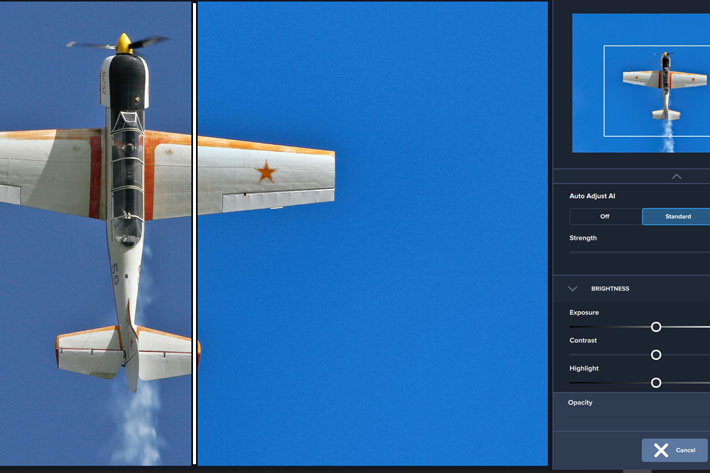 Topaz Labs Adjust AI: too much Artificial Intelligence can kill your photos by Jose Antunes
Topaz Labs Adjust AI: too much Artificial Intelligence can kill your photos by Jose AntunesArtificial Intelligence is the key feature of every editing tool today, but one should not just rely on automated workflows. Users are still asked to input their choices, as Adjust AI demonstrates.
Presented as the solution to create, as Topaz labs says, “ lively, vivacious images that would normally require time-consuming, manual adjustments”, the new Adjust AI plugin is the old Adjust plugin from the company, which I’ve used for years, now with machine learning added to transform ordinary photos into images capable of attracting attention. According to Topaz Labs, Adjust AI is “the fastest way to achieve ultimate clarity, detail, contrast, and an eye-catching aesthetic with minimal user input.” It can also be the path to disaster, if you believe that all the magic, left to its own decisions, will transform your ordinary photos into masterworks.
No, Topaz Labs Adjust AI is not bad, in fact it can be a fantastic tool, but we’re going through times when, at least from where I see it, too much editing takes away the “natural” look of images. And too much editing comes attached to some of these plugins and automatic solutions, meaning that if you leave the whole process to the machine learning sapience, you’ll probably end with images that may look bright and eye catching – as many Instagram snaps – but have lost not only their natural look but also any relation with the original scene they are meant to depict.
The amount of photos found these days online that bear little or no resemblance to any lighting situation ever available on the place the photo was taken, worries me. I like my colors strong, I shot with Fujifilm Velvia and Ektachrome Panther when those were the canvas used by photographers, but there is quite a distance from what those films offered and the local adjustment tricks used in digital workflows to get some of the results seen today.
While this affects every genre of photography, it worries me to see landscape and nature photography transformed this way. Unless you aim for an artistic interpretation, there should be a threshold never to be crossed. Many photographs I see from places I know show a kind of lighting that, unless there is a miracle, will never happen there. Sharing them with people without explaining all the changes introduced creates expectations that will never be met. I’ve had to explain this to people participating in my photo tours, who want to take the some kind of shot of a place as photographer X or Z did.
Adjust AI is, yet, another tool that promises to “automatically bring out colors, shadows, details, and more to make photos as vivid as intended – all in one click”. It features two AI-powered modes (Standard and HDR Style buttons in the right panel) and with one click your image is transformed, according to the Topaz Labs marketing, into a lively, vivacious image. While it does work, it should be noted that, as all automated processes, it does not offer the best result for every image.
I tried the one click solution with a series of photographs, and the examples I ended with are a clear sign that no amount of Artificial Intelligence will give you a final image. As some of my images show, the end result is not brilliant. The photo of the seagulls treated as Standard does offer a good color of the sky, but the seagulls receive an extra saturation that exceeds the original colors. The HDR mode did even worst, as the image above shows. It’s important to understand that the AI will treat skies differently, so in some situations it will work fine. The other important aspect is that the first click may take you to a starting point, from where you can edit. Still, left to its own decisions, Adjust AI can make bad choices, as these examples show.
The image with one horse in the foreground and donkeys in the background did not do much better. I publish here the HDR version, which added saturation to the blue sky (too much, in my opinion) but somehow broke the continuity on the greens, which have a brightness that was not there. You’ll find the same excessive brightness on the photo of the deer, which lost the original atmosphere of a family resting under a tree.
The photo of the two runners, on the other hand, is an example of how Adjust AI can work to give you one image with brighter whites and a good “one click” result. I tried the HDR version but feel that the Standard does work, although this is something I could create in almost one click without the help of any AI.
The photograph of an aerobatic airplane (the venerable Yak- 52) is an example of how wrong Adjust AI can be, if left to its own choices. While I will concede that the airplane wing was kept faithful to the original, the sky is, even in the Standard option, completely wrong, too saturated and absolutely not real. HDR was even worst. As I wrote above, this in no way makes the tool less interesting, you just have to understand that… “there are no free lunches”.
When looking at the images used by Topaz Labs to promote Adjust AI I tend to feel that I am out of sync in relation to what the world prefers: I don’t like the enhanced results some of them show, and would prefer – because it looks more natural – the original. If you’re curious about the subject, maybe it is a good idea to follow the link to the product page and check the images yourself.
So, is Adjust AI a tool to forget? Absolutely not, but you should understand that the idea of “one click” is purely a marketing thing, because the whole interface of the program reveals that there is more than the two “one click” options – Standard and HDR – to play with, when you open the app. Topaz Adjust AI includes some other popular Topaz technologies, like Topaz Detail and Topaz Clarity (now listed in Adjust AI as Topaz Dynamic). Clarity was, for a long time, my tool to finish photographs, and one solution that may and I still have the original plugins, so apparently, I am entitled to Adjust AI, as Topaz said that “all existing users of Topaz Adjust, Clarity, and/or Detail will receive Adjust AI for free.”
Because now Adjust AI includes Clarity and Detail, users also have access to tools allowing advanced shadow and highlight recovery that reveal lost detail. The Topaz Clarity’s intelligent, proprietary technology present allows users to “manipulate macro, midrange, and overall contrast without halos or noise, all while maintaining a natural feeling and tonality in your image”. Topaz Detail sliders allow users to independently adjust small, medium, and large amounts of detail inside the shadows and highlights of their image.
The app allows users to apply new and modern presets for versatile effects, but also to create and save custom presets for a faster workflow. All these options confirm that Adjust AI is more than a “one click“ app as some may believe, due to the marketing. Yes, it all starts with a click, but there is much more under the hood than some may suspect. You just have to explore. A few more clicks are needed, as Albert Yang, CTO of Topaz Labs suggests.
“With Adjust AI, we hope our users will be impressed by the versatility and depth of the effects possible with this single application,” he said. “In our first development meeting for Adjust AI, our mission was clear: Let’s develop an intelligent application to take photos from dull to dynamic in less than 10 clicks. We wanted to create a solution that offers stunning image enhancement, but doesn’t consume all of the user’s time. Adjust AI harnesses really powerful AI processing, but also allows for light, masterful finishing touches, so you can truly transform a lackluster image into an eye-catching photo that doesn’t look over-processed.”
Still, some images do look over-processed, and that’s where I believe users have to make that extra effort to tame the machine learning magic. There is a demo version that runs for 30 days and will allow you to try the app. One word of advice: if you’ve not tried it yet, download theTopaz Studio free software and use it to open images and then launch the Adjust AI plugin. You may just discover how versatile Topaz Studio is.
Adjust AI is available now for an introductory price of $59.99 until July 8, 2019. Following July 8, Adjust AI will be available for $79.99. Users owning the original Topaz Adjust, Topaz Clarity and/or Detail will receive a complimentary copy of Adjust AI. Adjust AI is also a part of the Topaz AI Bundle, which includes Sharpen AI, Gigapixel AI, DeNoise AI, and JPEG to RAW AI. Users with one or more of the applications can still take advantage of savings with a prorated discount for just the applications desired. Like all Topaz applications, let me state this again, users can always download a free, 30-day trial of Adjust AI before purchasing the application.
Source: Provideocoalition.com
Powered by NewsAPI.org
Keywords:
TOPAZ nuclear reactor • Artificial intelligence • Artificial intelligence • Artificial intelligence • Tool • Automation • Workflow • Information • Artificial intelligence • Topaz • Artificial intelligence • Plug-in (computing) • Plug-in (computing) • Machine learning • Image • TOPAZ nuclear reactor • Artificial intelligence • Aesthetics • Sonic X • Artificial intelligence • Tool • Nature • Plug-in (computing) • If You Leave (song) • Holism • Scientific method • Machine learning • Wisdom • Mental image • Human eye • Instagram • Photograph • Photograph • Color • Fujifilm • Velvia • Ektachrome • Photographic film • Digital camera • Nature photography • Aesthetic interpretation • Photograph • Photography • Shadow • Photograph • Artificial intelligence • High-dynamic-range imaging • Design • Topaz • Photograph • Artificial intelligence • Image • Mental image • Photograph • Color • Colorfulness • Color • High-dynamic-range imaging • Image processing • High-dynamic-range imaging • Colorfulness • Golf course • Brightness • Brightness • Deer • High-dynamic-range imaging • Aerobatics • The Venerable • Yakovlev Yak-52 • High-dynamic-range imaging • Tool • Topaz • Artificial intelligence • Subject (philosophy) • Idea • Mental image • Artificial intelligence • Tool • User interface • Computer program • Command-line interface • High-dynamic-range imaging • Mobile app • TOPAZ nuclear reactor • Artificial intelligence • TOPAZ nuclear reactor • Technology • TOPAZ nuclear reactor • TOPAZ nuclear reactor • Artificial intelligence • Topaz • Plug-in (computing) • Topaz • Topaz • Artificial intelligence • Artificial intelligence • User (computing) • Topaz • Proprietary software • Tonality • Image • Sonic X • Slider (computing) • Application software • The Presets • The Presets • Workflow • Artificial intelligence • Mobile app • Marketing • Chief technology officer • Topaz (1969 film) • Artificial intelligence • Application software • Artificial intelligence • Artificial intelligence • Application software • Image editing • Artificial intelligence • Artificial intelligence • Light • Image • Human eye • Photograph • Digital image • Machine learning • Application software • Free software • Open-source software • Artificial intelligence • Plug-in (computing) • Ford Tempo • Artificial intelligence • Artificial intelligence • Expressway S79 (Poland) • Ford Tempo • Ford Tempo • Artificial intelligence • Artificial intelligence • Sonic X • Artificial intelligence • Product bundling • Artificial intelligence • Gigapixel image • Artificial intelligence • Artificial intelligence • JPEG • Raw image format • Artificial intelligence • Application software • Sonic X • Application software • Application software •